提示模板(Prompt Templates )
在构建动态的、面向用户的应用程序时,一般不会对提示进行硬编码。我们需要能够在提示模板中使用用户输入来构建提示。LangChain 提供了构建这些提示模板和动态插入输入的类。
提示模板允许您传入变量值以动态调整传递给LLM的内容。
以下是来自文档的一个示例:
python复制代码rom langchain.prompts.chat import (
ChatPromptTemplate,
SystemMessagePromptTemplate,
HumanMessagePromptTemplate,
)
...
system_template="You are a helpful assistant that translates {input_language} to {output_language}."
system_message_prompt = SystemMessagePromptTemplate.from_template(system_template)
# SystemMessagePromptTemplate(prompt=PromptTemplate(input_variables=['input_language', 'output_language'], output_parser=None, partial_variables={}, template='You are a helpful assistant that translates {input_language} to {output_language}.', template_format='f-string', validate_template=True), additional_kwargs={})
human_template="{text}"
human_message_prompt = HumanMessagePromptTemplate.from_template(human_template)
# HumanMessagePromptTemplate(prompt=PromptTemplate(input_variables=['text'], output_parser=None, partial_variables={}, template='{text}', template_format='f-string', validate_template=True), additional_kwargs={})
chat_prompt = ChatPromptTemplate.from_messages([system_message_prompt, human_message_prompt])
# ChatPromptTemplate(input_variables=['output_language', 'input_language', 'text'], output_parser=None, partial_variables={}, messages=[SystemMessagePromptTemplate(prompt=PromptTemplate(input_variables=['input_language', 'output_language'], output_parser=None, partial_variables={}, template='You are a helpful assistant that translates {input_language} to {output_language}.', template_format='f-string', validate_template=True), additional_kwargs={}), HumanMessagePromptTemplate(prompt=PromptTemplate(input_variables=['text'], output_parser=None, partial_variables={}, template='{text}', template_format='f-string', validate_template=True), additional_kwargs={})])
# get a chat completion from the formatted messages
chat(chat_prompt.format_prompt(input_language="English", output_language="French", text="I love programming.").to_messages())
# AIMessage(content="J'adore la programmation.", additional_kwargs={})
在底层,LangChain 使用了内置的字符串库的 Formatter 类来解析使用传入变量的模板文本。这就是为什么模板中的变量周围有大括号({})。
以下是模板发生的事情的一个例子。
python复制代码from string import Formatter
formatter = Formatter()
format_string = "Hello, {name}! You are {age} years old."
result = formatter.format(format_string, name="John", age=30)
print(result) # Output: "Hello, John! You are 30 years old."
LangChain 提供了关于 Chat Models 的几个指南:
- 如何使用少数示例 “少数示例提示(Few-Shot Prompting)”是一种技术,在提示中提供预期响应的示例,以便对LLM进行“条件”设置,以指导如何回应。
- 如何流式传输响应 通过流式传输,您可以在从 LLM 接收到响应文本时立即显示,而无需等待整个响应。这无疑增加了“聊天”的体验。
嵌入模型(Text Embedding Models)
嵌入是一种将单词、短语或句子转换为固定大小的数字列表的方法,用于自然语言处理(NLP)。这通过将它们转换为数值形式(称为“向量”)来帮助算法更好地理解和处理文本数据。嵌入展示了单词的意义和结构,相似的单词具有相似的嵌入。
一旦我们将单词转换成这些“向量”,就可以使用数学方法来计算单词之间的相似性或差异性。这被证明非常强大,也是为什么最新的 LLMs 比以前的系统更加实用。
以下是将句子 “This is how embeddings work” 转换为嵌入的高级示例。
将句子分词为单词:[“This”, “is”, “how”, “embeddings”, “work”]
使用预训练的嵌入模型将每个单词转换为其相应的嵌入向量。每个向量通常表示为一组固定长度的浮点数:
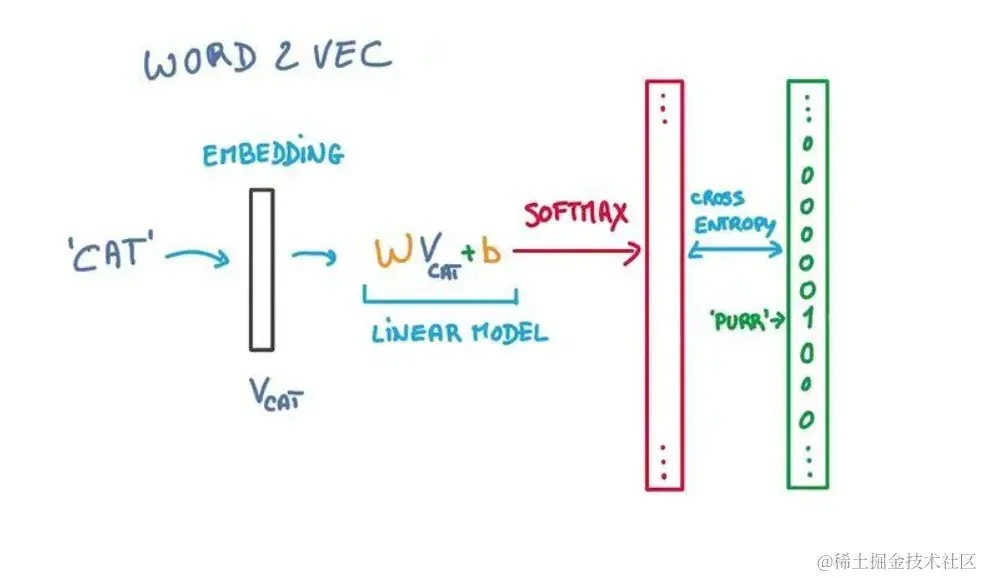
现在,句子 “This is how embeddings work” 可以表示为一系列嵌入向量:
text复制代码[ [0.12, -0.23, 0.56, ..., 0.07], [-0.15, 0.28, 0.31, ..., -0.03], [0.42, -0.12, -0.67, ..., 0.09], [0.22, 0.16, 0.08, ..., -0.24], [-0.04, -0.32, 0.25, ..., 0.13] ]
一旦你拥有了向量序列,你可以运行诸如语义搜索之类的查询,以返回最相关的结果。
















![[Release] Tree Of Savior](https://www.nicekj.com/wp-content/uploads/replace/4f98107ca1ebd891ea38f390f1226e45.png)



![[一键安装] 手游-天道情缘](https://www.nicekj.com/wp-content/uploads/replace/b441383e0c7eb3e52c9980e11498e137.png)
![[一键安装] 霸王大陆EP8-5.0 虚拟机+源码+大背包+商城-最新整理](https://www.nicekj.com/wp-content/uploads/thumb/replace/fill_w372_h231_g0_mark_0d204bcf457d56afaeacf1e97e86ee45.png)

![[一键安装] 龙之谷手游飓风龙单机版一键端 完整GM后台局域网](https://www.nicekj.com/wp-content/uploads/thumb/replace/fill_w372_h231_g0_mark_77ae8bb495cba3dd592ef131cc7aea5f.jpeg)







