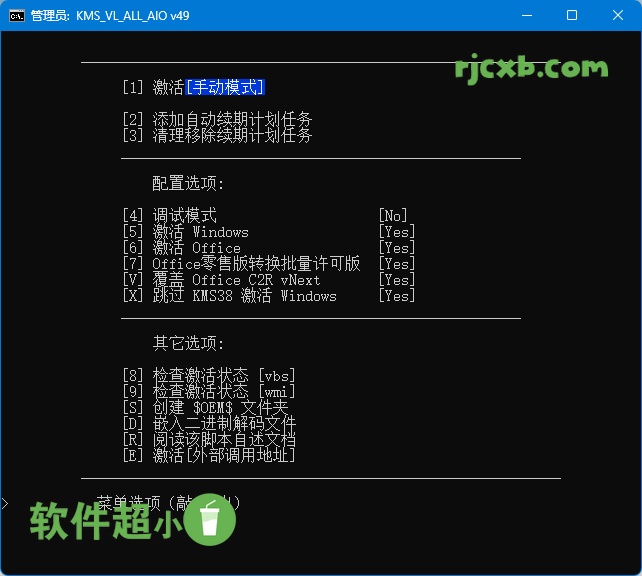
新版變化
KMS_VL_ALL_AIO專案地址:
https://forums.mydigitallife.net/posts/838808/
https://github.com/abbodi1406/KMS_VL_ALL_AIO
支援的產品:
﹂Windows 7、Windows 8 / 8.1、Windows 10 / Windows 11
﹂Windows 8 / Windows 10 / 11 企業G版(支援ARM64架構版)
﹂Windows Server 2008 R2 / 2012 R2 / 2016 / 2019 / 2021 / 2022
﹂Microsoft Office 2010 / 2013 / 2016 / 2019 / 2021 / 2024 零售版或批次版
不支援的產品:
﹂Microsoft Office UWP (Windows 10/11應用程式)
﹂Office 2010/2013 零售版、Office 2010 C2R 零售版
不支援KMS啟用的以下Windows版本:Windows 評估版
﹂Windows 7(Starter, HomeBasic, HomePremium, Ultimate)
﹂Windows 10(IoTEnterprise, IoTEnterpriseS, ProfessionalSingleLanguage…)
﹂Windows Server 2016-2022(Server Foundation, Storage Server, Home Server)
2023.09.08 #KMS_VL_ALL V50
執行命令
/s 靜默執行
/a 自動續期
/m 手動模式
/d 除錯模式
/o 啟用Office
/w 啟用Windows
/e pseudo.kms.server 指定KMS伺服器
/r 解除安裝移除所有KMS啟用方式及續期計劃
/c 關閉Office C2R-R2V零售版轉換批次版
/x 預設不跳過Windows 10/11 KMS38啟用
• 無人值守靜默執行命令示例:
KMS_VL_ALL_AIO.cmd /s /w /x(啟用系統)
下載地址
https://pan.quark.cn/s/8df10fec58f3
















![[Release] Tree Of Savior](https://www.nicekj.com/wp-content/uploads/replace/4f98107ca1ebd891ea38f390f1226e45.png)



![[一键安装] 手游-天道情缘](https://www.nicekj.com/wp-content/uploads/replace/b441383e0c7eb3e52c9980e11498e137.png)
![[一键安装] 霸王大陆EP8-5.0 虚拟机+源码+大背包+商城-最新整理](https://www.nicekj.com/wp-content/uploads/thumb/replace/fill_w372_h231_g0_mark_0d204bcf457d56afaeacf1e97e86ee45.png)

![[一键安装] 龙之谷手游飓风龙单机版一键端 完整GM后台局域网](https://www.nicekj.com/wp-content/uploads/thumb/replace/fill_w372_h231_g0_mark_77ae8bb495cba3dd592ef131cc7aea5f.jpeg)







